Control
Ship's control is carried out by clicking on the screen. Clicking from the side of the ship causes it to turn. Clicking from the front or back causes it to move to the front or back. The movement is carried out with impulses. Depending on the weight of the ship, several impulses are needed to put the ship into motion. The ship is moving in the Newtonian space, which causes the movement to be linear. It mirrors real space movement.
Clicks are dependent on the ship's position, i.e. clicking at the top of the screen if the ship is pointing upwards moves it forward. But if you rotate the ship by 90 degrees, clicking on the top of the screen will cause it to rotate.
Steering is managed by the window "Control". In it you can choose the rotation mode. The "Rotation" mode means that clicking on the sides of the ship will cause the ship to rotate according to its own axis. "Strefe" mode means moving the ship in one direction without turning the ship.
In order to make it easier, support lines can be activated with the "Drive" button.
Google Play
https://play.google.com/store/apps/details?id=com.polinc.thecollapse.ss
Amazon Store
http://www.amazon.com/gp/product/B07889TCQT
More at: www.polinc.pl
Clicks are dependent on the ship's position, i.e. clicking at the top of the screen if the ship is pointing upwards moves it forward. But if you rotate the ship by 90 degrees, clicking on the top of the screen will cause it to rotate.
Steering is managed by the window "Control". In it you can choose the rotation mode. The "Rotation" mode means that clicking on the sides of the ship will cause the ship to rotate according to its own axis. "Strefe" mode means moving the ship in one direction without turning the ship.
In order to make it easier, support lines can be activated with the "Drive" button.
Google Play
https://play.google.com/store/apps/details?id=com.polinc.thecollapse.ss
Amazon Store
http://www.amazon.com/gp/product/B07889TCQT
More at: www.polinc.pl





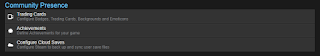
Komentarze
Prześlij komentarz